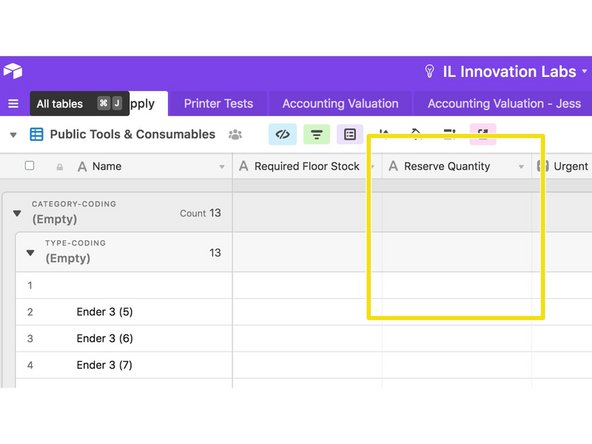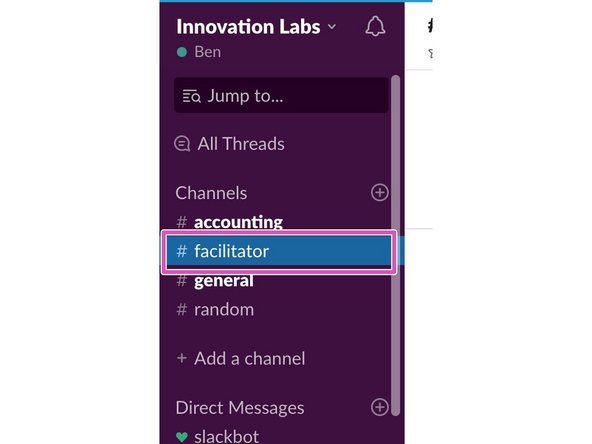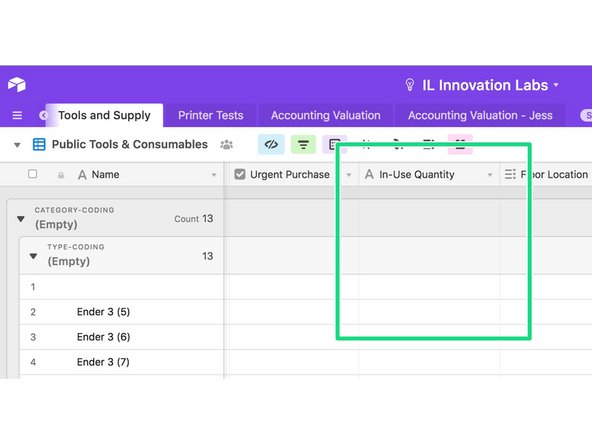-
-
Look through the General Consumables/Public Tools cabinet
-
Check to see if anything needs to be restocked
-
-
-
If a container is low, empty, or below the black line, restock that item
-
Not sure when an item needs to be restocked? Reference Airtable
-
Extra items can be found in cabinet #3, also called the back stock cabinet
-
-
-
If you removed something from the back cabinet, update the 'reserve quantity' column on Airtable to reflect what was taken
-
If we are completely out of an item/items on the floor and in back stock, send a list of these items to Lead in the #facilitator channel on Slack
-
-
-
Check to make sure all the tools are in the correct cabinet or place
-
If a tool/tools is missing or broken, make a list and send it in the #general thread on Slack
-
Make sure the tool is not left out on a table or being rented
-
Update the 'in use quantity' column on airtable
-
If the tool can be replaced, replace it. If not, let your Lead know via Slack messaging
-
Cancel: I did not complete this guide.
One other person completed this guide.