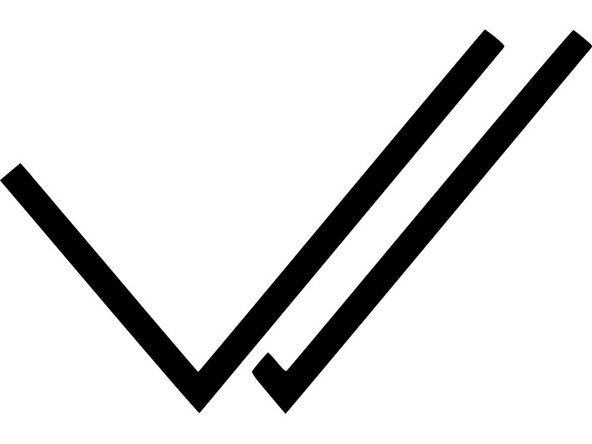-
-
Start a google doc under the 'Inventory' subfolder of the 'Innovation Labs' folder
-
The document should be titled: Inventory Check - Week of -insert date-
-
-
-
In the google doc make a list of the stations where inventory is kept
-
If a station needs to be restocked, highlight this station on your list and then restock whatever items possible
-
-
-
Open up the purchase order form that was created for that week as a reference
-
Going through the items kept in the back stock cabinet make sure whatever items need to be purchased appear on the purchase order form
-
Reference the messages sent in slack about out of stock items to ensure the correct items are being ordered
-
Check to make sure the 'reserve quantity' column on airtable displays accurate information
-
-
-
Double check to make sure:
-
the purchase order form correctly displays all items that need to be ordered
-
items are not being over ordered
-
the items listed on Slack are placed on the purchase order form
-
-
-
Share a link of the google doc in the #facilitator thread on Slack
-
share a link of the finalized purchase order form in the #accounting thread
-
On airtable, uncheck items that were added to the finalized purchase order form
-
Cancel: I did not complete this guide.
One other person completed this guide.