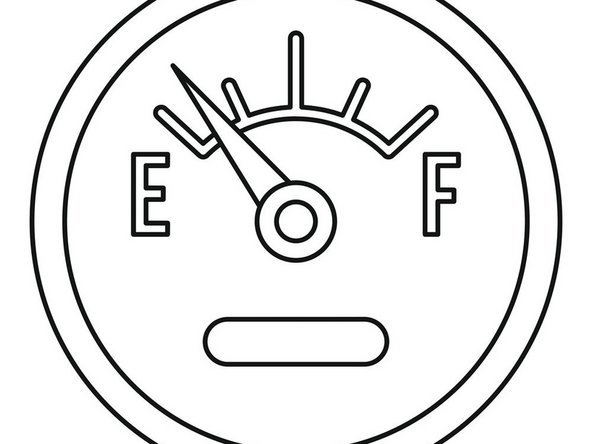-
-
Look through the General Consumables/Public Tools cabinet
-
Does anything need to be restocked?
-
-
-
If a container is low/empty restock that item
-
Not sure when an item needs to be restocked? Reference Airtable.
-
* extra items can be found in cabinet #3 aka the back stock cabinet *
-
-
-
Did you remove something from the back stock cabinet? Update the 'reserve quantity' column on Airtable to reflect this!
-
Are we completely out of an item/items on the floor and in back stock? Make a list and send it to your Lead in the #facilitator channel on Slack
-
-
-
Check the locations where tools are kept
-
Is a tool missing? Make sure it's not: left out on tables or being rented
-
If a tool/tools is missing make a list and send it in the #general thread on Slack
-
Update the 'in use quantity' column on airtable
-
If the tool can be replaced, replace it. If not, note this in the message you send on Slack
-